Computer Basics - Hard Disk
This is the very basic computer knowledge about hard disks, concept of files and operations.
Here we would like to introduce hard disk with a simple question: if I wrote an article, and I need to save it, where are all these information are actually saved? The answer would be the hard disk, where pictures, writtings are saved for future use. And the following picture shows you what a hard disk actually is.

Where are hard disk placed?
It is placed in your main frame. If you are using notebook, then is called SSD ie Solid State Disk. And the picture below would tell you its components: platter, spindle, head, actuator arm, actuator axis, power connector, jumper block, IDE connector if it is an IDE hard disk, and actuator.
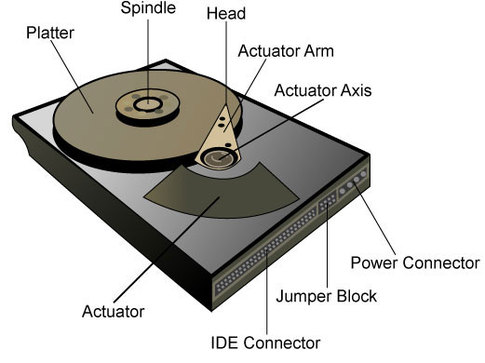
Data Storage
The data are stored on platters and would be read by Header. They are placed in rows and groups. It works like a library which has index of the data, that is what we call "FAT", file allocation table, to record where your files are stored and which sector your files begins to locate.
Hard Disk Partitions
Usually we have many partitions on a hard disk drive and they are signed with partition drive letter like: drive c, drive D, drive E, drive H, Drive M ... These partitions can be divided logically for better data storage under "Disk Management", provided by Microsoft, or some partition software. The demand for hard disk partitions would increase and varies with time passed. Sometimes larger c is needed, smaller E is needed etc. What can we do if the partitions needed to be changed and you do not want to lose data? Then try some partition software like Partition Wizard Home, a freeware for resizing partitions.
Related articles
- flash memory
- UNMOUNTABLE_BOOT_VOLUME
- computer basics
- Diskpart command
- Gparted
- hard disk
- windows 2003 disk management
- Windows Server 2003
- Windows 2003 disk space
- computer tips and tricks
- extend partition diskpart
- howto
- server disk maintenance
- set active partition inactive
- set partition active
- best image tool for backup
- free system restore tools