Solution for low disk space in Windows Server 2003 (Win2k3 C Drive)
Windows server 2003 low disk space especially the boot partition can be your headache. It slows your server performance, slows your work. See the low disk space on Win2k3 c:

Moving to a new hard disk? Added a new disk? Can we fix this low disk space problem once we bought a new disk or we make some free space from other partition? You need to find a program to do the trick by safely adding new space to the running out space. Disk management won't let you do this but some partition software can help us. (Disk Management could do the job when you convert your disk from basic to dynamic then you can add volume to the c, however many admins encountered failure in doing this and searched data recovery solution. So the disk management method is not recommended.) We recommend you use some partition software to do the job - freely extending any volume/partition without data loss and system protected.
Partition Wizard Server ranks Top1 in our review test among all partition server software. It works with all raid partitions, all server systems. Here are the steps to resize partition with it.
- Download a free trial and run it.
- Right click the partition which you want to change size, and go to "Resize/Move" on the show-up menu.
- Drag the partition rightwards to shrink partition and make some space available for redistribution
- Right click the system partition and choose Resize/Move. In the pop up window, drag the right borderline of the system partition to extend.

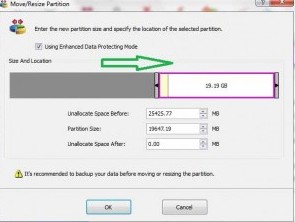 ---->
----> 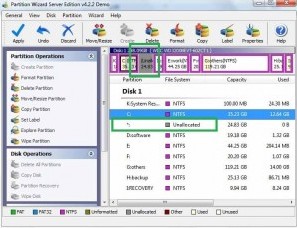
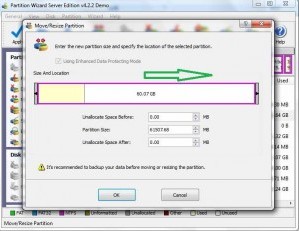 ---->
---->
Then to apply the changes, then you can make your partition larger without reloading os nor moving files.
Free Download Trial | Read server partition software review
Related information
The Problem:
Is your server 2003 disk with low space? Some guy popped this question to me and hopes to get the solution for his server low disk space.
“I do some work for a small business helping them with their computer problems and now their server is getting extremely low on disk space. It is a Dell Poweredge Server that has a 160 GB HD, however, there is a partition and 12 GBs are on the C drive and the rest, 148 GBs, are on the E drive. Yesterday there was only 38 MBs of free space left on it. I did a search for large files and deleted them - and then deleted them from the recycle bin. I also removed several unused programs and ran a defrag but still there is only about 300 MB of free space. I know I'm going to need to repartition the drives but I don't know what program will work with Windows 2003 Server. Can you offer a direct solution for this low space problem?
The Solution:
To extend Windows Server partition is a good way to solve such kind of "Low disk space". Partition Wizard Server Edition, a powerful server partition software, performs both basic and advanced partition operations on your servers without data loss, including: Resize and Move partitions, Copy Partition, Copy Disk, Create and Delete partitions, Format partitions, Convert partitions, Explore partitions, Hide and Unhide partitions, set active partition, etc. Changes can be previewed before applying to hard disk.
You may wonder how to extend server partition with this program. Well, this operation can be perfectly implemented through the resizing function. To solve 2003 server low disk space, you may try this program.
So far, Partition Wizard Server offers the perfect server partition solutions to you.
![]() free download |
free download |
![]() Buynow | Read server partition software
review
Buynow | Read server partition software
review
Information about Low disk space
Sometimes, you may just need to ignore or disable your Windows low disk space in SBS Server. But it is not so simple when the problem is on the C: drive. In order for your computer system to operate properly it needs a minimum amount of available disk space on the system drive.
When the space is running out, Windows created the low disk space warning to alert computer users. Then you will see on a fairly regular basis as your hard drive fills up is the Low Disk Space warning in SBS Server: "You are running out of disk space on Local Disk [drive]. To free space on this drive by deleting old or unnecessary files, click here."
The 200 MB threshold is the line that Windows has drawn for optimal performance. Once you fall below this threshold your system automatically takes actions to maintain minimum performance capabilities.
When your available disk space falls under 80 MB, Windows Server delivers a stronger warning message, and then it starts to free up drive space by deleting previous System Restore points. This reduces the number of restore points you can select to restore your computer if the hard drive is impaired or corrupted.
The final phase of self preservation comes when your drive falls under 50 MB of available disk space. When this occurs an urgent warning message is delivered every four minutes, until the user takes actions to free up disk space. If you ignore this warning, then Windows will purge the ALL System Restore points, and suspend the System Restore function. System Restore will not be reactivated until 200MB of disk space becomes available on the system drive.
Related products
- Partition Wizard Home Edition
- Acronis Disk Director Server
- Resize partition with partition magic
- Partition Manager Server
- Resize server Partition Wizard Server
Related articles
- Server 2003 out of space
- windows 2003 low disk space
- server c drive out of space
- Change partition size Windows Server 2003
- Disk partitioning server 2003
- Enlarge server partition
- extend server c drive
- extend server raid partition
- free partition software server
- low disk space sbs 2003
- make a partition from c drive server 2003
- Partition Magic Windows Server 2003
- Partition server 2003 64bit
- Repartition server 2003
- Diskpart command
- extend partition diskpart
- Server partition software review