Resize Partition on Windows Server 2003 x64bit
Is your boot partition running out of space? Are you seeking solutions for resizing server 2003 64bit? You have come to the right article. Resizing partitions like boot partition in Windows Server 2003 is a common problem many administrators have encountered. Don’t be worried when the partitions on your server 2003 are neither too small nor too large. We have the right solution for you to choose a partition extender for server 2003 x64bit.
Tutorial: resize server 2003 partition
- Firstly, download a free trial of Partition Wizard Server. (We tested this program to be very useful in disk management- resize, move, shrink, extend, enlarge...)
- Run the pwsed-setup.exe to install. It won’t ask you to reboot the server after installation.
- After installation, run the icon Partition Wizard Server Edition 4.0 DEMO to start.
![]()
- When it runs, you can see the start up screen.

Now we want to shrink the data partition to be 100GB and make 33GB unallocated space. The unallocated space will be redistributed to the boot partition.
- Right click G drive to shrink the data partition to be 100GB. When you right clicking the G drive, it will show options including “Move/Resize”, which is what we need to shrink the data partition to make 33GB unallocated space.
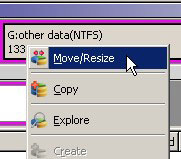
And it will pop up a box where you can drag the partition edge to make unallocated space.
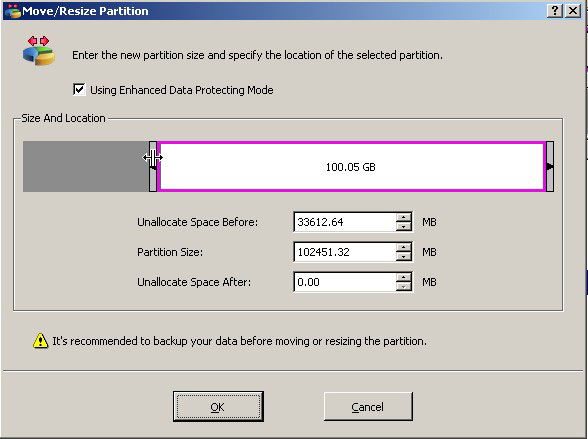
Then right click partition F and reach the option “Move/Resize”, this time, we will move the whole partition to the right part of the unallocated space.
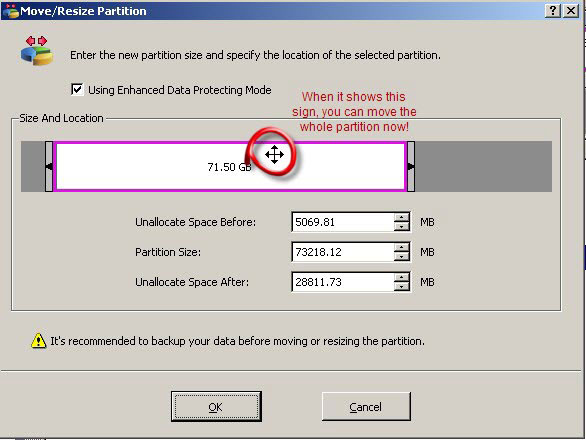
Then it is the same way to move partition E. And when the unallocated space is moved right to the c partition, then you can right click C to “Move/Resize” option to extend c drive with the unallocated space.
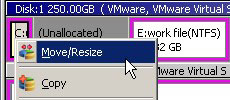
And after we claimed the unallocated space, you can see the present c drive is 43GB.
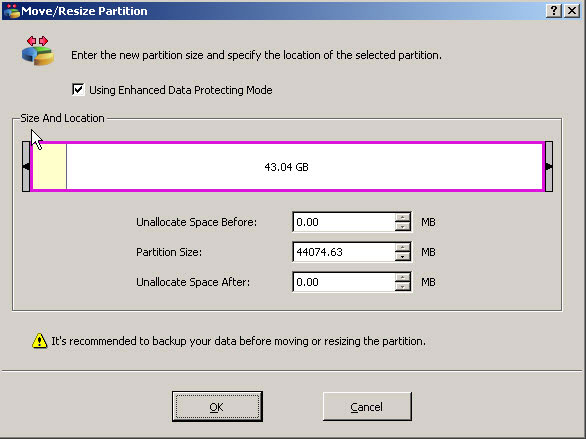
These are the steps to extend server c drive with Partition Wizard Server. Under the left part of the application, we can see the pending four operations listed.
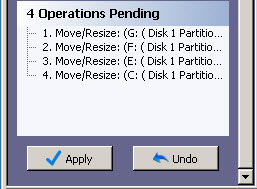
Then to apply the changes, you need a full version to make the changes applied.
![]() Free Download Trial | Read server partition software
review
Free Download Trial | Read server partition software
review
This solution helps these users
Some of the users that this article helps them to safely resize partition on their OS. They don't have to reload system nor transfer files.
- My partition magic does not work on server 2003, how may i resize 64bit server with raid configuration?
- I have a server with windows server 2000 and with a raid 10 configureation. The 64bit raid 10 has two partitions, one 8gb holding OS, other 25gb holds a database. I want to shrink database partition and make the os larger, can i do it safe with some tool?
- DC SBS2003, Dell poweredge 1600SC, Mirror raided, partition c 13gigs, d 20gigs, c is running out of space, can i remove d and extend c?
- Server 2003 64bit machine, i need to resize c, d, e partitions to re-arrange disk space...
Diskpart command to resize partition
Diskpart command is a Windows built-in command to disk management tool. It works on both Windows desktop and server. However it works on the conditions that there is unallocated space next to the partition you want to resize and it should be NTFS partition and non system partition. You may delete some partition to make unallocated space. And then extend the partition. This article shows step by step instruction to extend partition with Diskpart command. However as I said earlier, diskpart command cannot work with boot partition. To extend server boot partition, you need to use a third party partition software.
Partition Magic Server 2003 64bit
Can we use Partition Magic to resize server 2003 x64bit partition? The truth is Partition Magic is a Windows desktop OS rather than Server platform developed program. So we cannot use Partition Magic to partition server 2003.
Recommended Server Partition Software to Resize 64bit Partition
Partition Wizard Server is a recommended partition program, it offers competitive price and partitioning quality to extend partitions and keep your server safe.
Supported Windows Operating Systems
- Windows Server 2008 (32 & 64 bit)
- Windows Server 2003 (32 & 64 bit)
- Windows 2000 Server Family
- Windows 7 (32 & 64 bit)
- Windows Vista (32 & 64 bit)
- Windows XP (32 & 64 bit)
- Windows 2000 Professional
![]() free download Partition
Wizard Server | read partition
software review
free download Partition
Wizard Server | read partition
software review
Windows 64-bit advantages over 32-bit
Windows 64-bit processing offers a number of advantages over 32-bit, including:
The ability to address more memory. With 32-bit hardware and software RAM, capacity tops out at 4GB, unless users implement workarounds. A few years ago, this was huge, but with today's super-scalable databases and other heavy-duty computing needs, 4GB just scratches the surface for many.
Faster computational ability. 64-bit processors with 64-bit operating systems can process more data per clock cycle than their 32-bit counterparts, making 64-bit systems ideal for research or processor-intensive applications.
64-bit computing on the x64/x86 architecture can bring UNIX-like performance to the Windows crowd at a cost that is much less than UNIX—without the expensive additional skill set.
Related products
- Partition Wizard Home Edition
- Acronis Disk Director Server
- Resize partition with partition magic
- Partition Manager Server
- Resize server Partition Wizard Server
Related articles
- Change partition size Windows Server 2003
- Disk partitioning server 2003
- Enlarge server partition
- extend server c drive
- extend server raid partition
- free partition software server
- low disk space sbs 2003
- make a partition from c drive server 2003
- Partition Magic Windows Server 2003
- Partition server 2003 64bit
- Repartition server 2003
- Server 2003 out of space
- windows 2003 low disk space
- Shrink c drive out of space
- shrink c create partition
- Disk partitioning
- Resize partition RAID 5
- Resizing boot partition raid 5
- Diskpart command