Expand Windows Server Raid Partition
RAID partitions running on Windows Server Operating System is to help administrators for better data storage, hard disk management etc. The dilemma RAID users often encounter is the size of partitions especially the system partition. Most software are suppoted with all levels of RAID which is built by hardware RAID. Today, we will introduce ways to resize partition with RAID supported like RAID1, RAID5, RAID3, RAID4, RAID10, RAID0+1, RAID6...
Usually all raid partitions will be recoginzed as ordinary partitions under disk management and some partition software.
Tutorial - expand server raid with Partition Wizard Server
Partition Wizard Server Edition is able to resize partition without data loss. And it supports all levels of RAID card contructed RAID arrays. It is compatible with Windows Server 2000/2003/2008 and Non-Server 2000/XP/Vista/Windows7. It supports both 32-bit and 64-bit Windows. Here are the steps to do the trick.
- Firstly, download a free trial of Partition Wizard Server. (free download and free to try)
Run the pwsed-setup.exe to install. It won’t ask you to reboot the server after installation.
After installation, run the icon Partition Wizard Server Edition 4.0 DEMO to start.
When it runs, you can see the start up screen.

Now we want to shrink the data partition to be 100GB and make 33GB unallocated space. The unallocated space will be redistributed to the boot partition.
Right click G drive to shrink the data partition to be 100GB. When you right clicking the G drive, it will show options including “Move/Resize”, which is what we need to shrink the data partition to make 33GB unallocated space.
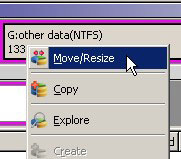
And it will pop up a box where you can drag the partition edge to make unallocated space.
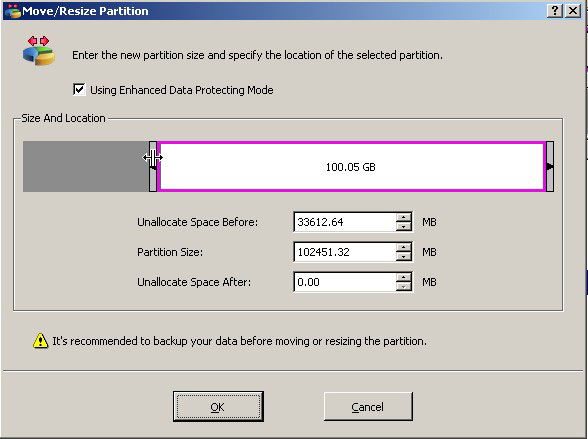
Then right click partition F and reach the option “Move/Resize”, this time, we will move the whole partition to the right part of the unallocated space.
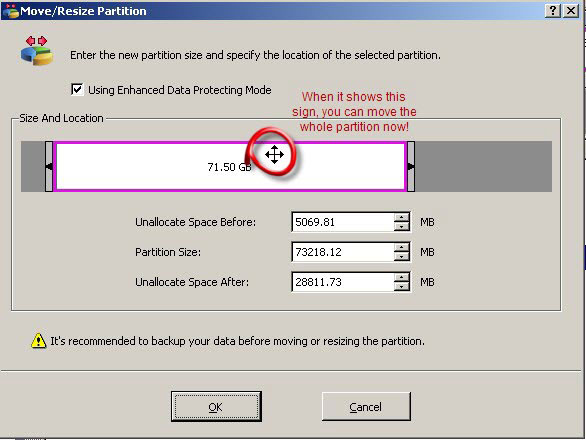
Then it is the same way to move partition E. And when the unallocated space is moved right to the c partition, then you can right click C to “Move/Resize” option to extend c drive with the unallocated space.
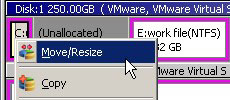
And after we claimed the unallocated space, you can see the present c drive is 43GB.
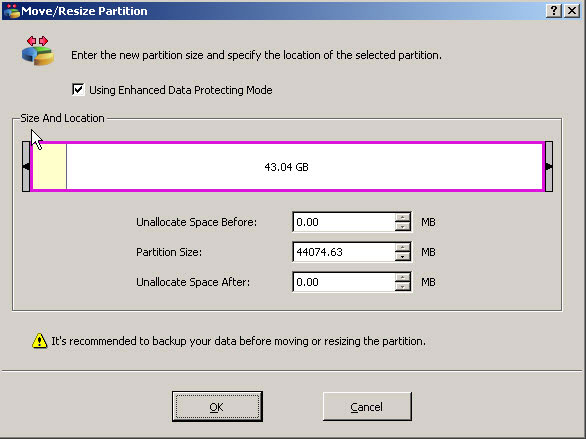
These are the steps to extend server c drive with Partition Wizard Server. Under the left part of the application, we can see the pending four operations listed.
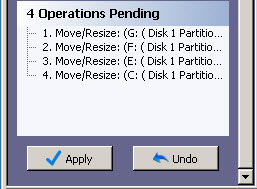
Then to apply the changes, you need a full version to make the changes applied.
![]() Download Free Trial | Buynow | Read Partition Software for Server
Review
Download Free Trial | Buynow | Read Partition Software for Server
Review
RAID and Adminstration
Many RAID users prefer to set system partition to be RAID1. RAID 1 is usually implemented as mirroring; a drive has its data duplicated on two different drives using either a hardware RAID controller or software (generally via the operating system). If either drive fails, the other continues to function as a single drive until the failed drive is replaced. Conceptually simple, RAID 1 is popular for those who require fault tolerance and don't need top-notch read performance. A variant of RAID 1 is duplexing, which duplicates the controller card as well as the drive, providing tolerance against failures of either a drive or a controller. It is much less commonly seen than straight mirroring.
RAID 5 is the most frequent RAID array for data storage since the self-correct ability. RAID 5 combines three or more disks in a way that protects data against loss of any one disk. The storage capacity of the array is reduced by one disk. RAID 10 (or 1+0) uses both striping and mirroring. "01" or "0+1" is sometimes distinguished from "10" or "1+0": a striped set of mirrored subsets and a mirrored set of striped subsets are both valid, but distinct, configurations.
Once RAID is set with disks, then it is hard to make changes. Should you resize RAID partitions, a partition software is much in need. The optimized side of the RAID partitions is Partition Wizard Server (a partition software we use on Windows Server Operating Systems like Server 2000/2003/2008) can recognize the hard disks as a whole part. It is similar to what is recognized in “Disk Management”.
Resizing Partition Safety
Many people inquired this question. They are running Windows Server OS and have HDD with RAID controlled. Primary C partition has only 10 GB running out of space but secondary partition D is more than 150GB. Then here comes the problem to safely resize boot partition ie extend size of C. This is just one example of many RAID users. If you are running RAID partitions and is seeking a tool to extend your partition, then here is the right place for your solution.
With Partition Wizard Server, you can safely resize, move, shrink, and extend your partitions without data loss. This program is enhanced with data protection mode when doing the above operations.
![]() Download Free Trial | Buynow | Read Partition Software for Server
Review
Download Free Trial | Buynow | Read Partition Software for Server
Review
Related products
- Partition Wizard Home Edition
- Acronis Disk Director Server
- Resize partition with partition magic
- Partition Manager Server
- Resize server Partition Wizard Server
Related articles
- Add space to RAID 5
- extend server raid partition
- Partition Magic RAID 5
- Resize partition RAID 5
- Resizing boot partition raid 5
- Add space to root partition 2003
- Server 2003 out of space
- windows 2003 low disk space
- low disk space sbs 2003
- make a partition from c drive server 2003
- Partition Magic Windows Server 2003
- Partition server 2003 64bit
- Repartition server 2003
- Resize c drive raid 5
- Resize c drive windows server 2003
- Resize SBS
- Resize windows 2003 partition
- Resizing 2003 partition
- Resize server 2003 system partition
- sbs server 2003 partition software
- volume manager server 2003