How to change partition size in Windows Server 2003 without data loss?
As we did the review of server partition software, today, we are going to present the tutorial of using Partition Wizard Server to perform the trick of resizing server 2003 partition without data loss.
Windows Server are working machine for a company, workstation, and it plays big role for making all things working right. Windows OS system and disk size when first bought may have been arranged. But as work increased and the requirement for Windows Server disk performance increased, we want to change the partition size of Windows Server. Some partition bigger, some drive smaller. Can we do it without damaging the system nor the work? Yes, with some tool to do the trick.
Tutorial to change partition size
- Firstly, download a free trial of Partition Wizard Server.
- Run the pwsed-setup.exe to install. It won’t ask you to reboot the server after installation.
- After installation, run the icon Partition Wizard Server Edition 4.0 DEMO to start.
![]()
- When it runs, you can see the start up screen.

Now we want to shrink the data partition to be 100GB and make 33GB unallocated space. The unallocated space will be redistributed to the boot partition.
- Right click G drive to shrink the data partition to be 100GB. When you right clicking the G drive, it will show options including “Move/Resize”, which is what we need to shrink the data partition to make 33GB unallocated space.
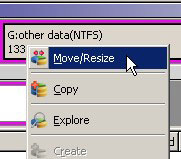
And it will pop up a box where you can drag the partition edge to make unallocated space.
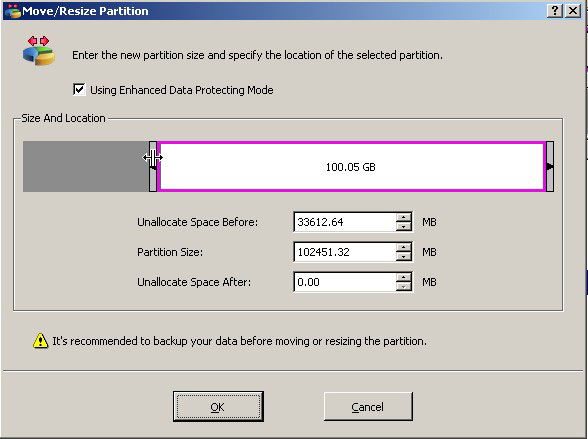
Then right click partition F and reach the option “Move/Resize”, this time, we will move the whole partition to the right part of the unallocated space.
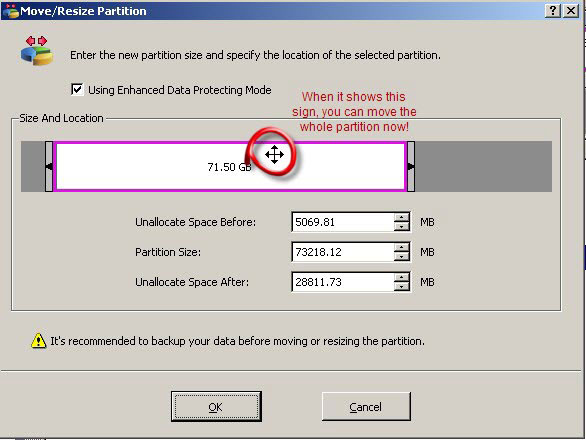
Then it is the same way to move partition E. And when the unallocated space is moved right to the c partition, then you can right click C to “Move/Resize” option to extend c drive with the unallocated space.
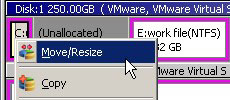
And after we claimed the unallocated space, you can see the present c drive is 43GB.
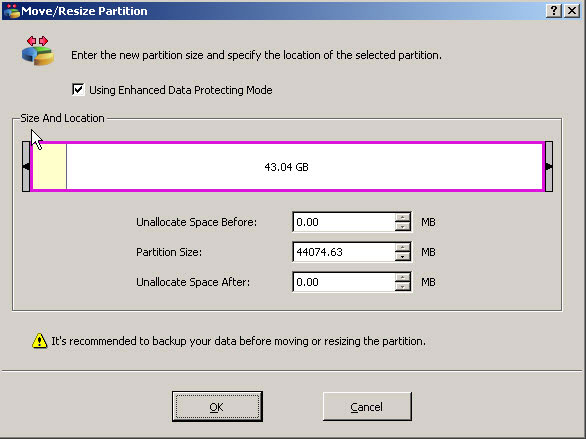
These are the steps to extend server c drive with Partition Wizard Server. Under the left part of the application, we can see the pending four operations listed.
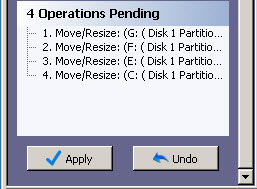
Then to apply the changes, you need a full version to make the changes applied.
Problem: the c drive is running out of space
Many administrators will confronted with the dilemma that the Windows Server 2003 c drive is running out space. With more and more installation of software and maybe backup files, a larger c partition is needed. Actually there are lots of people who are calling for help on the net. Let’s see their problems.
- Hi,Can anyone help? I have a Windows Server 2003 and need create more space for 'C' System that has only 330Mb of free space left. Can I add space to this partition from a re-sized partition or do I need to copy the existing 'C' partition to the new free space of 12GB that I have created and then make the 12GB partition Active and Primary for Windows to boot.
- Hi, I have got a windows server 2003 which for the last 3 years has been running low on space. Unfortunately, the monkeys who setup the server, only gave C: a 10gb partition, but with updates and essential applications, it leaves about 500mb. Which obviously soon goes down with logfiles etc. Does anyone know how easy it would be to possibly ghost the hard drive? Would it be possible for me to take a ghost of the hard drive currently on the system, and then copy it to a say 100 or 1000gb hard drive replacement? Or is there a way of re-sizing the C: partition?
Before Diskpart
As we know diskpart can help us manage disk and partitions but not that powerful. Some of the job that are beyond the power of diskpart command. Here is what it can be down but needs your server or OS to be the following standard. Free way (Diskpart) to extend drive (not c:) on Windows Server 2003 on the conditions that
- It is only Simple volume or spanned volume on dynamic disk or it is just basic disk.
- it is not the boot drive (diskpart can not extend the boot drive).
- There is free space on the same disk right besides the partition.
- the filesystem is NTFS.
Related articles
- Disk partitioning server 2003
- Enlarge server partition
- extend server c drive
- extend server raid partition
- free partition software server
- low disk space sbs 2003
- make a partition from c drive server 2003
- Partition Magic Windows Server 2003
- Partition server 2003 64bit
- Repartition server 2003
- Resize c drive raid 5
- Resize c drive windows server 2003
- Resize SBS