Recover Files with Freeware Recuva
The Problem
Every day millions of people open, edit, save, and delete files on their computers and mobile devices. But with this routine, many have frequently encountered a seemingly fatal state for their data, whether they have accidently formatted a folder, or accidently emptied their recycling bin etc. This problem can be avoided through frequent backups to ether Hard Disk Drives, or online storage, but in case you were one of the unfortunate ones this happened to, this tutorial will show you how to restore lost files using free software (Freeware).
The Solution
Since we know it is possible to restore files using software, we will have to find a program capable of doing so. In this tutorial we will be demonstrating with a program named Recuva, which you can download here. Once you have downloaded the program, we may continue to the next step, the tutorial.
The Tutorial – Restore Lost Files
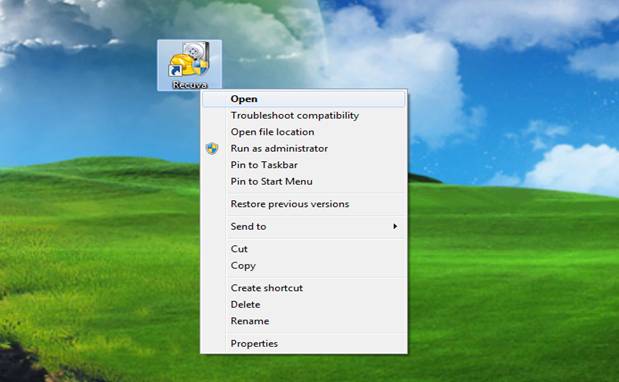
Once you have downloaded the program, right click on it, and then click “Open”.
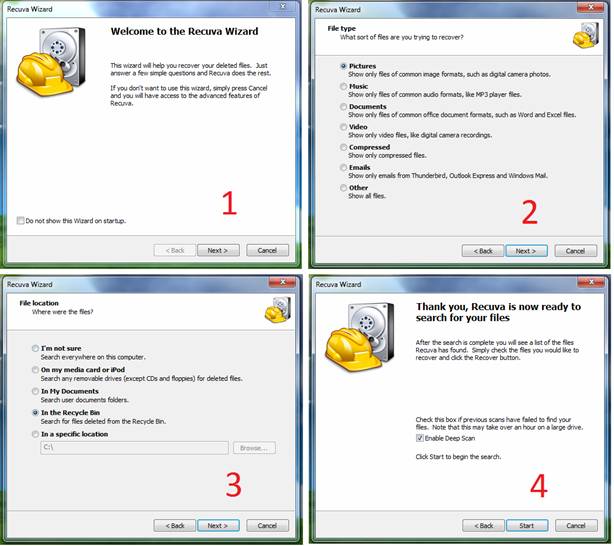
Once you have opened the program click “Next”, then you may chose from the selections what type of data you
would like to restore. Here I have chosen “Pictures”. Next I will choose where I would like
to restore the data from; I have chosen to restore the data from the “Recycling Bin”. Next,
read the information whether you should check “Enable Deep Scan” or not. Once you have done
so, click “Start” to begin the scan.
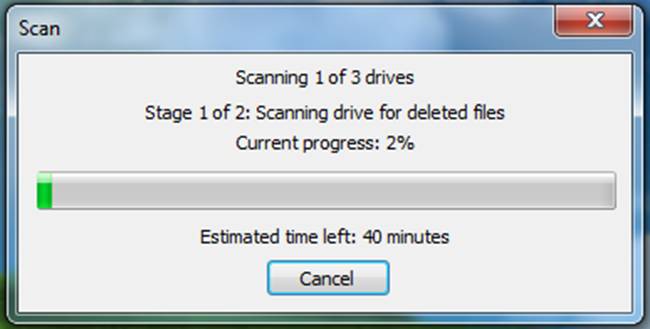
This scanning process will vary depending on your PC’s hardware, especially if you are restoring files from
a large area.
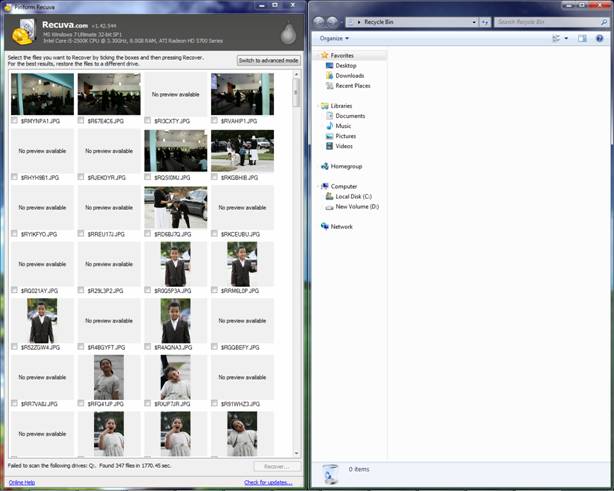
Here we can see that Recuva has recovered an enormous amount of images from my Recycling Bin even though it
is empty.
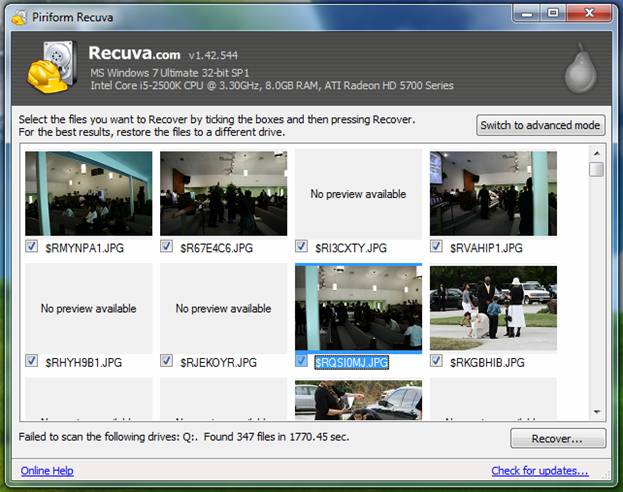
Now you can go ahead and select all the files you wish to recover, once you have done so, click “Recover”
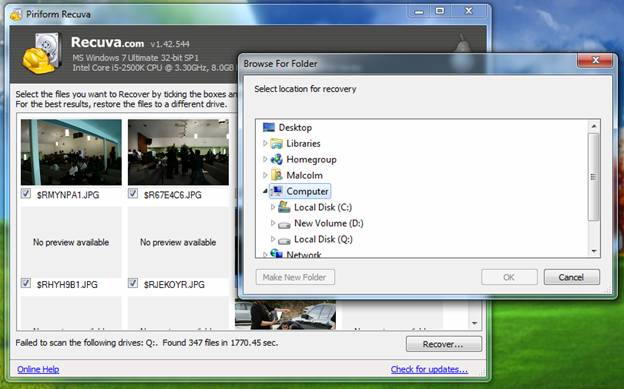
Next, it will ask you where would like to recover your files. I will select for the images to be recovered
to “My Pictures”.
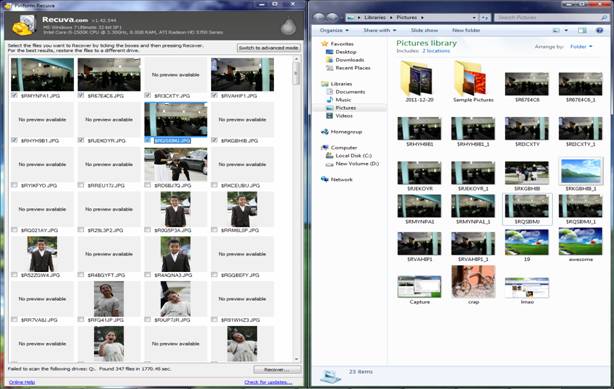
As you can see, Recuva has successfully recovered all of the selected files to “My Pictures”.
The Conclusion
Recuva is a simple, yet powerful tool for anyone looking to restore lost data. Remember, Recuva can restore files from a SD card, USB flash drive, camera, camcorder etc. And best of all, it is free! But we should all remember that data loss can be prevented through backups to Hard Disk Drives, external USB Flash drives, and online storage, but in case your data was not backed up, that is where Recuva and this tutorial will come in handy.