How to recover files on Mac OS
Background
Data loss happens in our daily life on our data storage media like usb drive, memory card, pen drive, flash drive, external hard disk etc. Here are some frequent happened data loss:
- Mistakenly reformatted memory card (cf card, sd card, sandisk card, flash card), external hard disk, pen stick, flash drive, sim card, or others
- Pressed restore button of your device like your blackberry, digital camera etc.
- Deleted files by mistake
- Data storage media like memory card became unreadable or has RAW file system
- Memory card has not formatted error
- Human errors that took your data gone
Urgent - Must Read Tips
To keep the best chance of data recovery on Mac, please read the following tips:
- If you lose your files, please stop using digital device: if you lost photos on memory card, do not use it to take more photos; if you lost data on drive E:, stop using this partition.
- Do not download data recovery software for Mac or save found files on the data lost drive
Free to Recover Files on Mac
Many users might want to inquiry - is there any freeware that could help restore files on Mac? Fast solution - use the freeware on Windows if possible and then you can recover files for free. So far as we know there are some free undelete tools on Windows OS like Recuva, File Inspector etc. However there are not many software company developing such tool on Mac OS never to say offering freeware to restore files on Mac.
The truth is even on Windows OS, freeware are very limited in their recovery ability and most frequently commercial programs are recommended.
Mac File Recovery Software to Recover Lost/Deleted Files
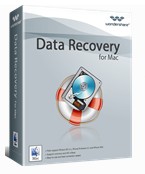 Lost files and have Mac OS? Try this to get files back. Data Recovery for
Mac is a one stop Mac user file restore solution that recovers deleted or lost files (documents,
videos, photos, archives, email and more) from HFS, HFS+, and NTFS, FAT file system volumes on Mac based on
OS X. It can scan and find lost partitions, boot sectors and other file system components within internal
Mac hard drive or external device. Built with 3 Recovery Options like 'Deleted Recovery', 'Raw Recovery' and
'Lost Partition Recovery', the Mac file recovery software is a powerful yet comprehensive solution to
recover all your Mac data in just a few clicks.
Lost files and have Mac OS? Try this to get files back. Data Recovery for
Mac is a one stop Mac user file restore solution that recovers deleted or lost files (documents,
videos, photos, archives, email and more) from HFS, HFS+, and NTFS, FAT file system volumes on Mac based on
OS X. It can scan and find lost partitions, boot sectors and other file system components within internal
Mac hard drive or external device. Built with 3 Recovery Options like 'Deleted Recovery', 'Raw Recovery' and
'Lost Partition Recovery', the Mac file recovery software is a powerful yet comprehensive solution to
recover all your Mac data in just a few clicks.
It could restore all types of files including photos, office files, video files, audio files, emails... from major used devices like digital camera, USB drive, pen drive, memory card, hard disk drive, external hard disk, sd card, xd card, cf card...
![]() Buy Now Only $89.95 (Mac OS) (30 days money
back) - (download link would be sent right after you purchase this program)
Buy Now Only $89.95 (Mac OS) (30 days money
back) - (download link would be sent right after you purchase this program)
![]() Windows user? Please go to Data Recovery for Windows
Windows user? Please go to Data Recovery for Windows
Key Benefits
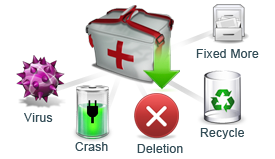
![]() Full
Compatible with Mac OS all versions
Full
Compatible with Mac OS all versions
![]() It can easily recover HFS, HFS+
file system
It can easily recover HFS, HFS+
file system
![]() It could do recovery form IDE,
EIDE, SATA, ZIP, SCSI, USB drives, blackberry, ipod, iphone, flash drive, memory card, etc.
It could do recovery form IDE,
EIDE, SATA, ZIP, SCSI, USB drives, blackberry, ipod, iphone, flash drive, memory card, etc.
![]() Easy to use with recovery wizard
- it only needs you to click a data loss mode and then it can start a lost data searching
Easy to use with recovery wizard
- it only needs you to click a data loss mode and then it can start a lost data searching
![]() 100% safety -
Data read-only recovery method that won't write a byte to your data lost device. It would keep the best
chance to restore lost files
100% safety -
Data read-only recovery method that won't write a byte to your data lost device. It would keep the best
chance to restore lost files
![]() Undelete MAC files lost during
resizing or splitting MAC partition
Undelete MAC files lost during
resizing or splitting MAC partition
![]() Format Recovery - restore files
reformatted by mistake or disk has not formatted error
Format Recovery - restore files
reformatted by mistake or disk has not formatted error
![]() Read files from RAW
drive or RAW file system
Read files from RAW
drive or RAW file system
![]() It can also recover files MAC
even after formatting
It can also recover files MAC
even after formatting
![]() Preview lost files - Preview
photos, office files for free
Preview lost files - Preview
photos, office files for free
![]() Buy Now Only $89.95 (Mac OS) (30 days money
back)
Buy Now Only $89.95 (Mac OS) (30 days money
back)
Step by Step Guide to Recover Files on Mac
Preparation: Purchase the program to get download link and install Data Recovery for Mac on your Mac machine. If it is the external device that you want to restore files, please connect them on your Mac via a USB cable or card reader etc.
- Select Recovery Mode
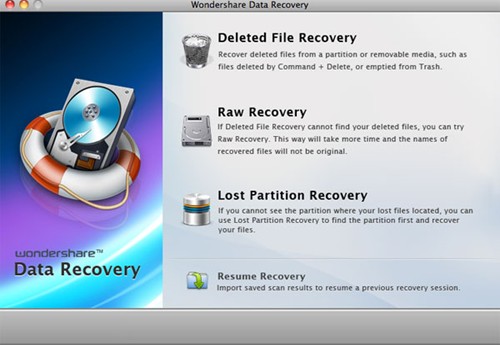
Deleted Recovery- emptied files, or used SHIFT+DELETE on Mac hard drive with HFS+ file system or other. Less time to search for deleted files.
Raw Recovery- Most recommended method to restore filesSuitable for restoring files on all kinds of file systems such as HFS+, FAT, and NTFS. This way it will deep scan all recognized files on each sector, so may take more time.
Lost Partition Recovery- Recover lost partition and data due to partition loss, partition deleting, and partition error or partition inaccessible. - Choose Source Drive
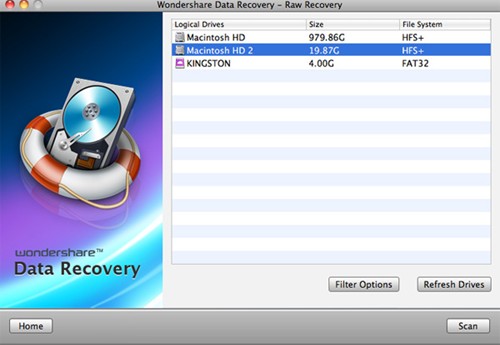
- Preview and Recover Found Files.
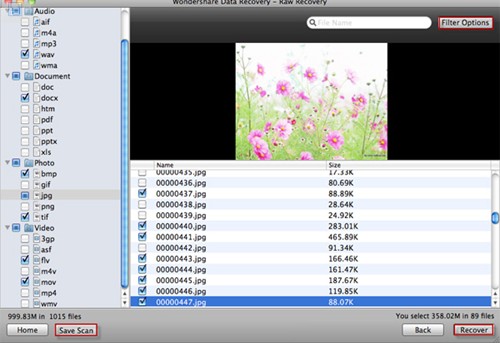
 Buy Now Only $89.95 to get files back on Mac (30
days money back)
Buy Now Only $89.95 to get files back on Mac (30
days money back)
More Info about Data Recovery for Mac
Storage Devices Data Recovery for Mac Supports:
Mac Machine |
iPod(Nano, Classic, Shuffle) |
USB Drive |
External Hard Drive |
Memory Sticks |
Secured Digital(SD) Card |
XD Picture (XD) Card |
Compact Flash(CF) card |
Multi Media(MMC) Card |
Digital Camera |
Mobile Phone |
MP3/MP4 Player |
File Types Data Recovery for Mac Can Recover:
Standard/ Graphic Image |
JPG(JPEG) ,TIF(TIFF), PNG, BMP, GIF, PSD |
PST, DBX, EMLX |
|
Document |
DOC/ DOCX, XLS/ XLSX, PPT(PPT/ PPTX ), PDF, CWK, HTML( HTM), INDD, EPS, PAGES, KEY, NUMBERS |
Audio |
AIF (AIFF), M4A, MP3, WAV, WMA, MID (MIDI), OGG, AAC |
Video |
AVI, MOV, MP4, M4V, 3GP, 3G2 , WMV, ASF, FLV, SWF, MPG, RM(RMVB) |
Archive |
ZIP, RAR, SIT |
RAW Image |
CRW,CR2, NEF, ORF, RAF, SR2, MRW, DCR, WMF, DNG, RAW |