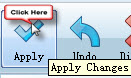Expanding Disk Partition Spaces without Data Loss
Background
When disk partitions were first set, you have arranged different capacities for each partition. However as you continue using the disk for storing your data like some entertainment data - movie, songs; work files, videos photos etc., some disk partition might run into disk space dilemma - insufficient disk space or has low disk space warning in some partition and this often comes to the system boot drive.
Question
How can you expand disk space without data loss?
The Goal
Extend system boot drive from 30GB to 60GB
Steps to Extend Partition without Reformat Disk or Reinstall OS
Here is the step by step guide to walk you through the extending disk partition process. In the past, if you want to extend used disk partition, you might have to move your current data to other places for backup, reformat disks and then recreate disk partitions and then you could rearrange your disk partition size and get partition expanded. However some users might think it is too complicated and troublesome to do the whole backup thing, which might take hours or days to do the backup when there are large data on the partition; some user cannot afford a system downtime when a server is vital in bussiness...
To make the partition expanded in just a few while, you can use the up-to-date partition technology - Partition Wizard Server to do the job. It is easy and fast and yet safe to extend partition. And here are the steps:
- Download Partition software - Partition Wizard Server
- Launch the program - Select a partition you want to make free space to the partition you want to get
extended, and go to "Move/Resize Partition" to shrink space for preparation
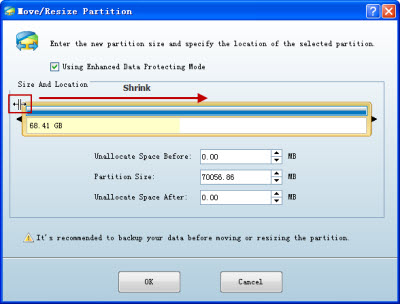
- See the unallocated free space made close to the boot drive
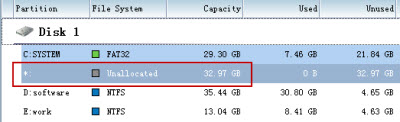
- Right click the partition you want to extend, select "Move/Resize" to extend
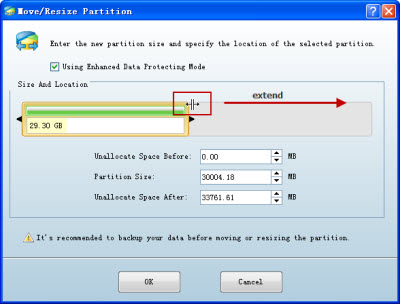
- See partition extended
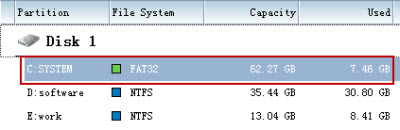
- Click "Apply" to apply all changes and then your partition would be expanded