Recover Data from RAW Drive/file system
Table of Contents
| 1. What is RAW File System / RAW Drive? 2. How to Recover Files from RAW Drive? 3. The Possible Causes for RAW Drive 4. How to Avoid RAW Errors? |
What is RAW File System / RAW Drive?
RAW files system or RAW drive is a system error that could happen on memory card (SD card, XD card, CF card
etc), hard disk, external hard disk drive, pen drive, flash drive and so on.
RAW file system and property shows 0 byte / not formatted error - >>
One situation of RAW file system is when you check the property of your memory card, disk drive, pen drive
etc it shows 0 byte, though you stored a large amount of data inside. Another situation of RAW drive is that
it shows not formatted error and asks you to format it.
Other possible similar error messages on RAW file system ->>
1. Write / Read error.
2. Drive is not initialized or can not be used.
3. Can not be recognized or inaccessible.
4. There is no disk in drive. Insert disk and then try again.
5. Invalid media type reading drive. Abort, Retry, Fail?
Should you format it when shows RAW file system? - >>
Never should you do this! Data will lose after formatting the RAW drive. It will be very difficult to get
back the lost files from formatted RAW drive. Therefore, never attempt to format the drive before you get
back all the data inside.
How to Recover Files from RAW Drive?
It is very simple to get back files form RAW drive by using RAW drive recovery software. You can free download this software from its download page. This program is reliable to recover any file from any device that shows RAW file system. After you download the software, you can install it on your computer and follow the steps below.
First software (iCare Data Recovery) for raw recovery
Preparation: ![]() Download raw recovery freeware
Download raw recovery freeware
Step1. Start the software and choose the Deep Scan Recovery module.

Step2. Select the device where you need to recover files and click the Recover button.
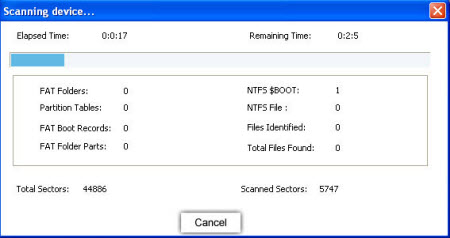
Step3. You can see all the found partitions after scan. Select those partitions and click Show Files button to preview those found files.
Step4. Select all the files you need and click Save Files button to retrieve and save those files. You had better create a new folder to save the recovered files. Never store the recovered files to the original storage device.
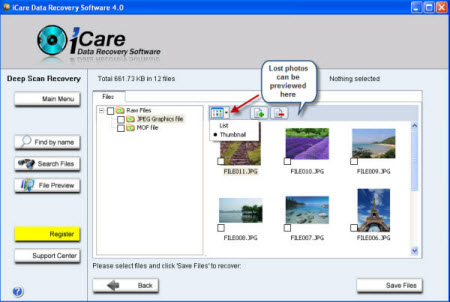
End: ![]() Download iCare recovery free
Download iCare recovery free
Second software(Stellar Data Recovery for Windows) to perform raw recovery
Preparation: ![]() Download Stellar
for RAW Recovery
Download Stellar
for RAW Recovery
Step One: Download and install Stellar Data Recovery for Windows. Luanch the program and select one recovery option to go.
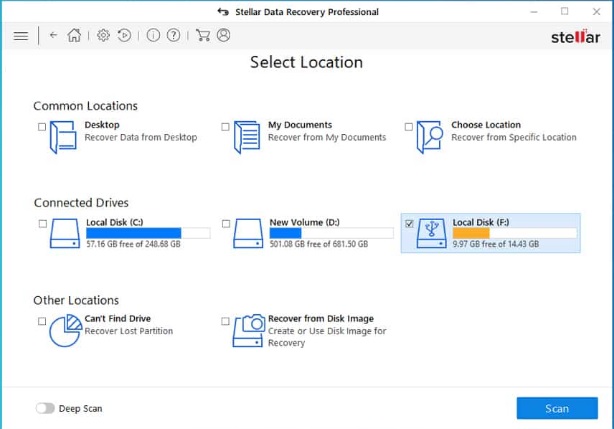
Step Two: Select drive you want to restore files
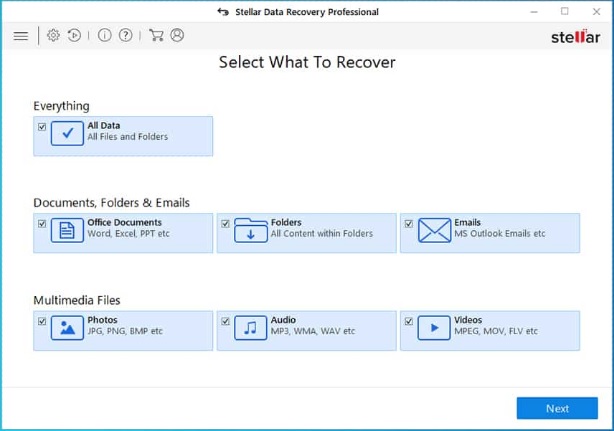
Step Three: Wait while scanning
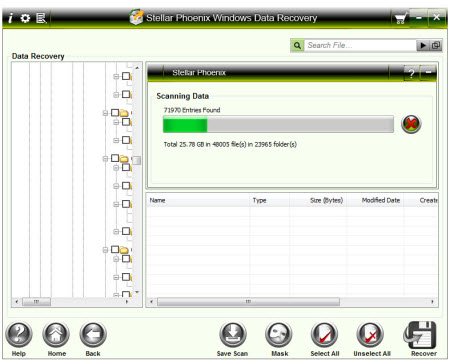
Step Four: Preview lost photos, files and save files
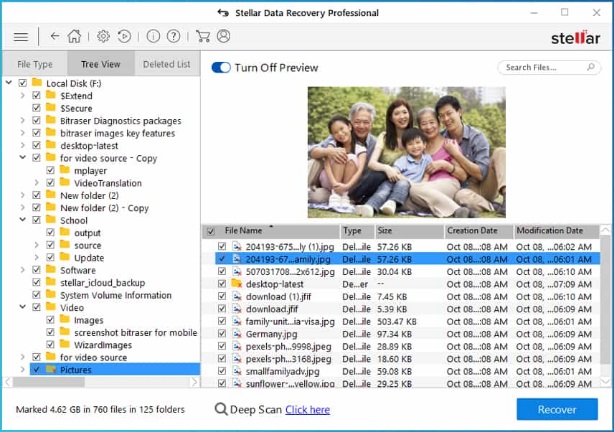
End: ![]() Download Stellar for RAW Recovery
Download Stellar for RAW Recovery
Other tips: Format the RAW drive when you have already got your files out side of the raw device.
The Possible Causes for RAW Drive
1. Virus attack
2. Unexpected power off
3. Remove memory card improperly from camera or mobile phone
4. Format failure
5. Bad sectors
6. Plug out memory card without switching off camera or mobile phone
7. More other unexpected reasons
How to Avoid RAW Errors?
1. Download reliable software and visit safe website to protect your computer or other devices from being
infected with virus.
2. Don’t yank out your memory card when it is in use.
3. Switch off the camera or mobile phone before you pull out the memory card form it.
4. Don’t save too much data to a memory card, flash drive, pen drive or other devices.
Resources Related with RAW Drive
Recover deleted data after formatting
The tips and software to recover data after format and it works with hard disk drive, memory card, cellphone etc.
Recover photos, videos from memory card like sd xd cf etc.
What is RAW file system
RAW defination